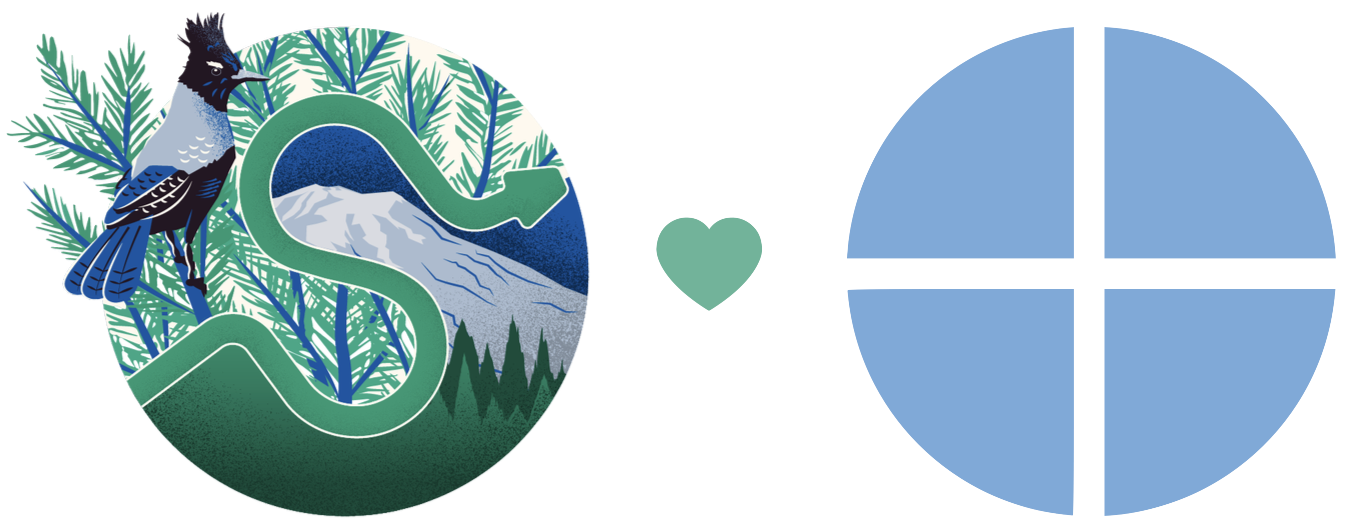2Websites and blogs
SciPy 2024: Unlocking Dynamic Reproducible Documents
A Quarto Tutorial for Scientific Communication
Duke University + Posit PBC
Anatomy of a Quarto project
Quarto projects
Quarto projects have a
_quarto.ymlfileThe
typefield in this file indicates the type of project:default: Collection of documentswebsite: Websites (and blogs)books: Booksmanuscript: Journal manuscript with embedded computing and JATS bundle
Components
A Quarto Project is a directory that contains a file called
_quarto.yml.
This is a Quarto Project.
my-folder/
├── _quarto.yml
├── my-document.ipynbThis is not.
my-folder/
├── my-document.ipynb_quarto.yml
A YAML file with particular keys and values that Quarto recognizes. Unrecognized keys are ignored.
_quarto.yml
A YAML file with particular keys and values that Quarto recognizes. Unrecognized keys are ignored.
_quarto.yml
project:
type: website
output-dir: docs
website:
page-navigation: true
title: "Unlocking Dynamic Reproducible Documents"
description: "A Quarto Tutorial for Scientific Communication on Quarto at SciPy 2024"
repo-url: https://github.com/mine-cetinkaya-rundel/quarto-scipy24
repo-actions: [edit, issue]
open-graph: true
sidebar:
background: "#D1D9E3"
logo: "images/quarto-scipy24-site-logo.png"
pinned: true
align: center
tools:
- icon: github
href: https://github.com/mine-cetinkaya-rundel/quarto-scipy24
text: GitHub repo
- icon: code-square
href: https://code.visualstudio.com/
text: VS Code
style: docked
search: true
collapse-level: 2
contents:
- href: index.qmd
text: Home
- href: setup.qmd
text: Setup
- section: Part 1
contents:
- href: 1-1-hello/index.qmd
text: Hello
- href: 1-2-documents/index.qmd
text: Documents
- href: 1-3-presentations/index.qmd
text: Presentations
- href: 1-4-dashboards/index.qmd
text: Dashboards
- section: Part 2
contents:
- href: 2-1-websites/index.qmd
text: Websites and blogs
- href: 2-2-books/index.qmd
text: Books
- href: 2-3-manuscripts/index.qmd
text: Manuscripts
page-footer:
right: "This page is built with 💚 and [Quarto](https://quarto.org/)."
left: "© Copyright 2024, Mine Çetinkaya-Rundel"
background: "#D1D9E3" # Arylide Yellow
format:
html:
theme:
light: [cosmo, style/quarto-scipy24.scss]
dark: [cosmo, style/quarto-scipy24.scss, style/dark.scss]
linkcolor: "#58779b"
toc: true
code-copy: true
code-overflow: wrap
mainfont: "Atkinson Hyperlegible"
execute:
freeze: auto
echo: trueQuarto websites
Websites are essentially
format: html+ a Quarto Project fileBut a website is different than
format: htmlin that it has multiple pagesWebsites and books are very similar in that they associate multiple pages/resources into a connected resource
- In books, you can cross-reference between pages (chapters), but (currently), you can’t cross-reference between pages in websites
Our turn
Let’s build a website that features a few of the notebooks we worked on and highlight the following features of Quarto websites:
- Add a
_quarto.yml - Create a landing page:
index.qmd - Explore navigation options:
navbar,sidebar - Apply themes, including a light and dark theme toggle
- Publish to QuartoPub with
quarto publish - An aspect of the workshop webpage that you fancy?
Your turn
- Add one more notebook that has at least one executable code cell and add it to the navigation list in
_quarto.ymland render your site. - Add an about page,
about.qmd, personalize it, and add it to the navigation list in_quarto.ymland render your site. - Re-publish on QuartoPub with
quarto publish.
10:00
Listings
Listings
Listings enable you to automatically generate the contents of a page (or region of a page) from a list of Quarto documents or other custom data
Useful for creating blogs, providing navigation for large numbers of documents, or any other scenario where you’d like the contents of a page to be automatically updated as documents are added, updated, and removed
Blogs
Let’s now add a blog component to our website:
- Move two of your notebook files into a new a folder called
posts. - Collect these notebooks in a new blog page using the listings feature.
- Don’t forget to make corresponding changes in your
_quarto.ymlfile.
- Don’t forget to make corresponding changes in your
- Experiment with the style of listings and choose one you like.
Computations
When should code be re-run?
You might have a reason to re-run all code in a Quarto website (every single cell in every single document) every time you render the website.
But, chances are, that’s not what you want.
Just playing around styling – you probably don’t want to run the code again
Changed some code in a document – you probably want to re-run the code in that document, but not necessarily others
Made a big change affecting computations on many or all pages – you probably want to re-run all code
freezeandcacheoptions give you fine control over these decisions
Freeze
- The
freezeoption controls when/if computational documents be re-rendered during a global project render:
The
freezeoption is typically added to a_metadata.ymlfile within a specific directory, affecting all files in that directory.For blogs, set
feezein_metadata.ymlat the root of thepostsdirectory.You can have it only within specific subdirectories for more complex sites.
Freeze and Jupyter notebooks
When rendering an
.ipynb, Quarto will not execute the cells within the notebook by default, assuming that you have already executed them while editing the notebookTo execute the cells, pass the
--executeflag to render:
- Or specify this behavior within the notebook’s YAML front matter:
Cache
Cache stores the results of computations for a specific file
Cache invalidation is triggered by changes in chunk source code (or other cache attributes you’ve defined)
cachecan also be set at the chunk level, particularly useful for computationally expensive chunks
Freeze vs. cache
Freeze option is typically set
for the whole website in
_quarto.yml, orfor files within a directory in
_metadata.ymlin that directory
- Cache option is typically set for a given file or for individual chunk(s) in a file.
or
Publishing
QuartoPub
Quarto Pub is a free publishing service for content created with Quarto. It is ideal for blogs, course or project websites, books, presentations, and personal hobby sites.
Publish with
quarto publish:
- Gain a
_publish.ymlthat is safe to check into version control.
Other venues
- GitHub Pages
- Posit Connect
- Netlify
- More venues
Wrap up
Learn more
Questions
Any questions / anything you’d like to review before we wrap up this module?